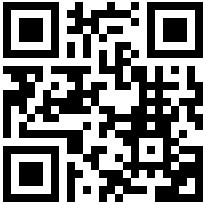您现在的位置是:首页 > 运维运维
Windows server 2008 R2 IE11安装-IE11离线安装
 2020-10-29 16:39:37【运维】人已围观
2020-10-29 16:39:37【运维】人已围观
简介Windows server 2008 R2微软官方已经停止支持,由于项目要求,需要用到Windows server 2008 R2,但系统带的I8太差劲了,需要升级为IE11,其他浏览器,不在考虑之列,不要问那么多,现在要
Windows server 2008 R2微软官方已经停止支持,由于项目要求,需要用到Windows server 2008 R2,但系统带的I8太差劲了,需要升级为IE11,其他浏览器,不在考虑之列,不要问那么多,现在要做的事是IE8升级为IE11。IE11安装有些必须的包,由于网络或其他原因无法下载安装,导致IE11安装失败。在网上搜索,从微软官方找到制作离线安装包的办法。
不想看这么多,可以 去页尾直接去下载本人打包好的IE11。
本人打包好的包,运行安装脚本。ie-install.bat即可,所有文件来自微软,本人仅做解包、整合、编写脚本,绿色无污染
Internet Explorer 11 先决条件更新
https://docs.microsoft.com/zh-cn/troubleshoot/browsers/prerequisite-updates-for-ie-11
Internet Explorer 11 的必备更新列表,转自上面链接
| KB 编号 | 下载链接 | 标题 | 描述 |
|---|---|---|---|
| 2729094 | 下载32位版本的 Windows 的 x86 包 下载64位版本的 Windows 的 x64 程序包 |
Windows 7 和 Windows Server 2008 R2 中的 Microsoft Yahei UI 符号字体的更新可用 | 此更新添加了对包含在 Windows 8 和 Windows Server 2012 中的表情符号字符和一些控制标志符号的支持。 安装此项后,可能需要重新启动计算机。 |
| 2731771 | 下载32位版本的 Windows 的 x86 包 下载64位版本的 Windows 的 x64 程序包 |
提供用于在 Windows 7 或 Windows Server 2008 R2 中的本地时间和 UTC 之间转换的新 Api 的更新可用 | 此更新提供了用于在本地时间与协调通用时间 (UTC) 之间进行转换的新 Api。 安装此项后,可能需要重新启动计算机。 |
| 2533623 | 下载 Windows 程序包 | Microsoft 安全公告:不安全的库加载可能允许远程执行代码 | 此更新为 Windows 提供了新的 API 改进,以帮助开发人员正确且安全地加载外部库。 安装此项后,可能需要重新启动计算机。 |
| 2670838 | 下载32位版本的 Windows 的 x86 包 下载64位版本的 Windows 的 x64 程序包 |
适用于 Windows 7 SP1 和 Windows Server 2008 R2 SP1 的平台更新 | 此更新在 Windows 7 SP1 和 Windows Server 2008 R2 SP1 中提供了改进的功能和性能。 它包括以下 DirectX 组件的更新: Direct2D、DirectWrite、Direct3D、Windows 成像组件 (WIC) 和 Windows Advanced 光栅化平台 (扭曲) 。 此外,它还包括对 Windows 动画管理器 (WAM) 、XPS 文档 API 和 MPEG-2 视频解码器的更新。 安装此项后,可能需要重新启动计算机。 > [!NOTE] > 如果卸载此更新,也会自动卸载 Internet Explorer 10。 |
| 2786081 | 下载32位版本的 Windows 的 x86 包 下载64位版本的 Windows 的 x64 程序包 |
在注销或重新启动运行 Windows 7 SP1 或 Windows Server 2008 R2 SP1 的计算机后,Internet Explorer 10 不会保存该网站的凭据 | 在您注销或重新启动运行 Windows 7 SP1 或 Windows Server 2008 R2 SP1 的计算机后,Internet Explorer 10 不会保存该网站的凭据。 出现此问题的原因是,在注销或重新启动计算机时,WinInet 缓存任务不会收到关闭通知。 此更新纠正了此问题。 安装此更新后,可能需要重新启动计算机。 |
| 2834140 | 下载32位版本的 Windows 的 x86 包 下载64位版本的 Windows 的 x64 程序包 |
在运行 Windows 7 SP1 或 Windows Server 2008 R2 SP1 的计算机上安装更新2670838后出现 "0x00000050" 停止错误 | 假定您在运行 Windows 7 Service Pack 1 (SP1) 或 Windows Server 2008 R2 SP1 的计算机上安装更新2670838。 您在计算机的混合配置中结合使用 Intel 和 AMD 视频卡。 在这种情况下,计算机 |
如何为 Internet Explorer 11 创建完全包含的部署包
Internet Explorer 11 必备组件包
1.在驱动器 C 的根目录处创建一个名为 Temp 的临时文件夹,并确保至少有 (500 mb 的可用磁盘空间) 。
2.通过使用 KB 2847882 作为参考,将部署 Internet Explorer 11 的相应 Windows CPU 平台 (x64 或 x86) 下载各个程序包。 将这些包保存到您在步骤1中创建的临时目录。
3.在 Temp 文件夹中,创建一个名为的新文件夹 Cabfiles 。

4.在管理命令提示符下,转到 " C:Temp " 文件夹。
5.使用以下语法将每个必备组件程序包的内容提取到 Cabfiles 文件夹中:
C:\temp>expand "Windows6.1-KB2731771-x64.msu" -f:* c:\temp\cabfiles

重复这些步骤以提取 Internet Explorer 11 的所有先决条件5个KB包,并将 .cab 文件保存在 C:\Temp\Cabfiles文件夹中。
Internet Explorer 11 核心安装包
提取 Internet Explorer 11 core 安装包
C:\temp>IE11-windows6.1-x64-zh-cn.exe /x:c:\temp\cabfiles
E-Win7.cab 是从 Internet Explorer 11 安装文件 ( # A1) 提取的 .cab 文件的名称。 它保存在文件夹中 C:\Temp\Cabfiles
下载 Internet Explorer 11 语言包包,并将其保存到 C:\temp\Cabfiles 文件夹中。
IE11 x64简体中文语言包zh-cn=http://download.microsoft.com/download/8/E/2/8E2D5B2D-6C24-43A9-AFFD-9D1B5DBDA557/zh-cn/amd64fre/Win6.1/cab/Windows6.1-KB2841134-x64.cab
提取完成Cabfiles里有一堆文件,
在Cabfiles目录中新建脚本bat文件,比如ie-install.bat
内容如下:
ECHO OFF ECHO Installing IE 11 prerequisite: KB2729094 dism /online /add-package /packagepath:Windows6.1-KB2729094-v2-x64.cab /quiet /norestart ECHO Installing IE 11 prerequisite: KB2731771 dism /online /add-package /packagepath:Windows6.1-KB2731771-x64.cab /quiet /norestart ECHO Installing IE 11 prerequisite: KB2670838 dism /online /add-package /packagepath:Windows6.1-KB2670838-x64.cab /quiet /norestart ECHO Installing IE 11 prerequisite: KB2834140 dism /online /add-package /packagepath:Windows6.1-KB2834140-v2-x64.cab /quiet /norestart ECHO Installing IE 11 prerequisite: KB2786081 dism /online /add-package /packagepath:Windows6.1-KB2786081-x64.cab /quiet /norestart ECHO Installing IE 11 Main Application dism /online /add-package /packagepath:IE-Win7.cab /quiet /norestart ECHO Installing IE 11 Spelling-en Dictionaries Pack dism /online /add-package /packagepath:Windows6.3-KB2849696-x86.cab /quiet /norestart ECHO Installing IE 11 Hyphenation-en Pack dism /online /add-package /packagepath:Windows6.3-KB2849697-x86.cab /quiet /norestart ECHO Installing IE 11 language zh-cn pack dism /online /add-package /packagepath:ielangpack-zh-CN.CAB /quiet /norestart ECHO Installing IE 11 SUPPORT_amd64 pack dism /online /add-package /packagepath:IE_SUPPORT_amd64_zh-CN.CAB /quiet /norestart
运行脚本ie-install.bat
脚本执行完重启已经是IE11-zh-cn
付上本人打包好的包,运行安装脚本ie-install.bat即可,所有文件来自微软,本人仅做解包、整合、编写脚本,绿色无污染。
一键脚本自动安装
点击下载IE11-Win2008R2x64_zh-cn
还有第二种方法就是手动逐个安装KB包,共5个最后在安装IE11
1.KB包下载:IE11-Win2008R2_pack.zip,共5个KB包msu文件,见图1
2.IE11中文版下载:IE11-Windows6.1-x64-zh-cn.exe
必须KB包安装完,在运行IE11安装
很赞哦! ()
上一篇:ssh只允许指定的用户登陆
下一篇:cmd脚本控制服务停止和启动